
The message feature enables patients to receive messages from their provider regarding appointment reminders, preventative care alerts, etc. Patients may also create and send a message to their provider.

Patients may view available dates and times and schedule an appointment through the App. They may also change or cancel an appointment, provided changes are made at least 24 hours in advance.

Patients may view his or her active medication list. A patient can request a medication refill request for the drugs on the list. The patient’s provider will then receive the requests in their inbox and can review, approve or deny the requests.

Lab reports are included from all MDNetwork providers. Patients can receive notifications when diagnostic reports are available and initiate follow up appointments to review results with their provider.

Patients can access any previous visit history for appointment notes made available by the provider. Patients are able to view vaccination records and other important health records.

MyMonitor effortlessly integrates patient vitals obtained through take-home diagnostic tools such as blood pressure monitors. Data is automatically synced from the mobile app into the patient’s medical chart, which can then be viewed by the provider.
MDLand International (MDLand), founded in 1999, is a leading innovative health information technology company based in New York City providing cloud-based certified electronic health records, practice management systems, clinical connectivity and integration, and a population health platform to practices and healthcare organizations. As one of the largest electronic healthcare platforms in New York City, MDLand connects providers, clinics, hospitals, labs, radiology facilities, pharmacies, public health registries, Health Information Exchanges (HIE) and Regional Health Information Organizations (RHIO).
MDLand’s in depth clinical expertise and physician users’ involvement has helped to create intuitive products, which transform the daily patient encounter process into an easy to use, electronic clinical workflow using all available patient information, while also improving the overall quality of care, compliance and risk management.
Visit MdLand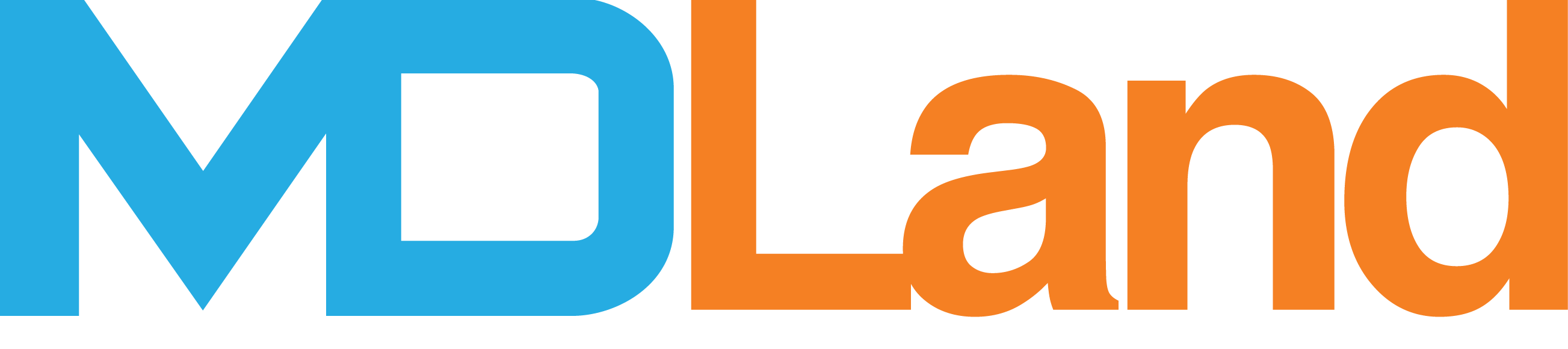
iClinicHealth is a patient health management mobile application which effectively streamlines the healthcare process. The application is a platform for collaboration and communication with the purpose of improving care coordination and enhancing patient care and safety. iClinicHealth makes health data obtained through electronic health records and medical devices easily accessible to patients. Patients are able to take control of their own health with iClinicHealth's features, which include physician messaging and appointment management capabilities.
To setup an account, first contact your MDLand iClinic physician's office to obtain a QR code or 6-digit registration code. The code will be used to create your Health ID and Password.
No. Our iClinicHealth App is completely free to download and install.
Find the download link on the navigation panel at the top of the page or scroll down to the download section below. You can also find us on the Apple or Google Play store by searching for “iClinicHealth”. If you are unable to find the App, that means your phone is likely not supported. iClinicHealth is compatible with the majority of devices, iOS and Android. The mobile app supports devices released within the past three years.
The information you see in iClinicHealth is shown in real-time and up to date. With regards to lab reports and visit history, results may require physician review in order to be available for viewing on iClinicHealth.
Currently, the iClinicHealth is only available to select user groups, those whose physician utilizes the iClinic EHR system. MDLand reserves the right to change the eligibility requirements.
Yes, you can access and add multiple accounts within “Switch User” in Settings. Here you may add an account by signing in with the account’s Health ID and Password, and then switch between added accounts. For example, one may choose to add all associated family member accounts within their iClinicHealth App for easier control and management of their family’s health.
All patient health information is protected through encryption. The app utilizes best practices, password access and application time out when leaving the app screen. Personal account data and health information is not stored on the patient’s phone. In the event that your mobile device is lost/stolen, we encourage the patient to contact their physician's office to temporarily remove the phone number on file.
Select the “Forgot Password” on the iClinicHealth sign in screen and follow the steps. After submitting your Health ID, a verification code will be sent to your email address. If the patient encounters difficulty in retrieving the verification code or accessing their email, patients may contact their physician’s office to update the respective information on file.
Take control over your health and access iClinicHealth's innovative features today!